Turn off Auto Play for pen drive
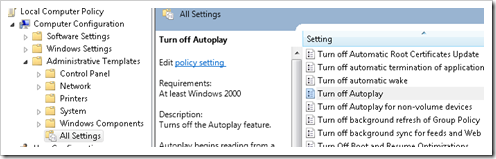
1. Go to Run
2. Type GPEDIT.MSC
3. Select COMPUTER CONFIGURATION >> Administrative Templates >> ALL Settings
4. Search for TURN OFF AUTOPLAY. Double click and Select “Enabled” from the radio options. You can also configure for All drives and for Only the CD-ROM and Removable devices.
5. Click “Apply” to apply your changes.
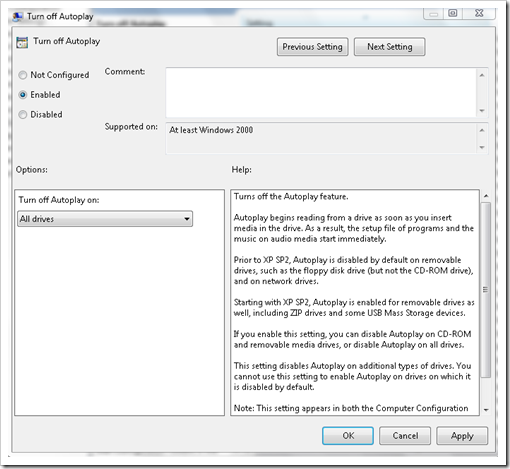
Related posts:
- Telangana T-News Live, online teangana live tv, t news for telangana tv channel, telangana tv channel
- Zee 24 Gantalu telugu live news channel tv, Zee 24 Gantalu telugu online tv, watch Zee 24 Gantalu telugu online, watch Zee 24 Gantalu telugu live, Zee 24 Gantalu telugu live for free, Zee 24 Gantalu telugu News Live
- HMTV LIVE NEWS CHANNEL, hmtv live stream, hmtv online, watch hmtv online, watch hmtv live, hmtv live for free, hmtv News Live
- Studio N Telugu News Channel, Studio N Live Online For FREE, Studion Live,Studio N News live,StudioN News live,watch Studio N News online,live StudioN News,Studio N telugu News live,StudioN News telugu,StudioN News news channel
- Bhakti TV Live stream, bhakti tv live, bhakti tv, bhakthi tv, bhakthitv, watch bhakthi tv live, bhakthi tv online, watch bhakthi tv online, bhakthi tv live, bhakthitv live, ntv bhakthi tv, telugu devotional tv channel
Category: Computer Technology, Services, Technology News























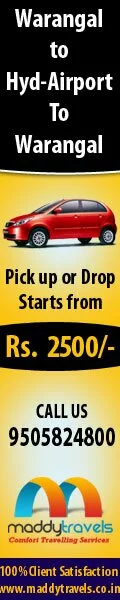


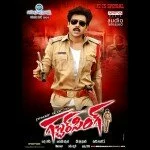
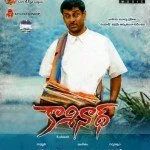
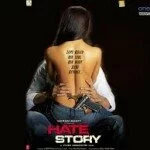
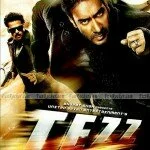
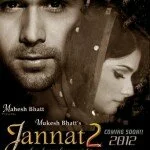
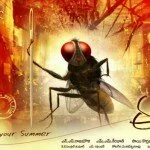
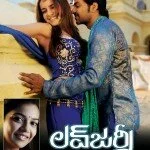
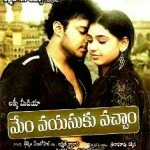
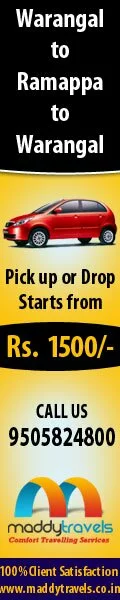







Comments (0)
Trackback URL | Comments RSS Feed
There are no comments yet. Why not be the first to speak your mind.