Installing Windows Virtual PC on Windows 7 Home Premium
Microsoft have replaced Virtual PC 2007 with “Windows Virtual PC”, but theoretically it is only supported with Windows 7 Professional and above. However, if you head over to the Windows Virtual PC website, and say that you have Windows 7 Professional, it enables the downloads of Windows XP Mode and Windows Virtual PC. You only need to download the Virtual PC part, which arrives as the rather cryptically named Windows6.1-KB958559-x86.msu. Simply double-click to install.
Once installed you may, like me, run into the issue that hardware assisted virtualization is not enabled in your BIOS. I have a Dell laptop, and it was a matter of hitting F12 on bootup and searching around for the option in the BIOS settings. More info on enabling HAV.
The final step was to load up one of the old Virtual PC 2007 vmc files I had lying around. This went smoothly, although my virtualized XP did attempt and fail to install new device drivers when it booted up. Windows Virtual PC adds a Virtual Machines folder under your user account from which you can set up a new virtual machine if you require. I haven’t done this yet, but I might give it a go later and attempt to get Ubuntu running (something which was notoriously difficult under VPC 2007 so hopefully the process is a bit smoother now).
Anyway, it’s nice that Microsoft have made this tool available for free, which is very useful for software testing, and even better that its usable on Win 7 Home Premium, without having to upgrade to Professional.
Related posts:
- Bus tickets at a premium due to holiday rush in Hyderabad
- Bhakti TV Live stream, bhakti tv live, bhakti tv, bhakthi tv, bhakthitv, watch bhakthi tv live, bhakthi tv online, watch bhakthi tv online, bhakthi tv live, bhakthitv live, ntv bhakthi tv, telugu devotional tv channel
- TV5 News Online live stream, TV5 Telugu News Live, tv5, tv5 online, watch tv5 online, tv5 live, watch tv5 live, watch tv5 online for free
Category: Computer Technology, Services, Technology News


























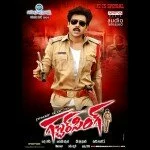
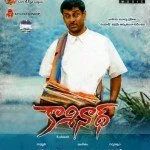
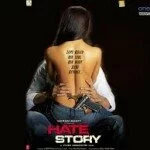
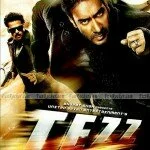
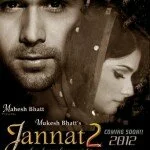
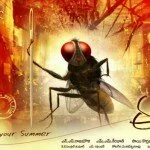
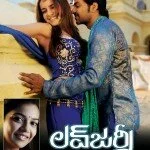
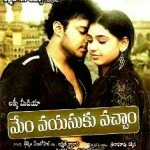







Comments (0)
Trackback URL | Comments RSS Feed
There are no comments yet. Why not be the first to speak your mind.